How to change or reset your email password
Resetting your email password
If you do not know your current email password and would like it to be reset, please open a ticket with us via RT in the User Accounts queue, using any working email account. Please include your first and last name, your account name, and describe the problem.
Changing your email password
Visit our web mail password change page, which will require your username and current email password to get to the password change screen. Then you will enter a new password.
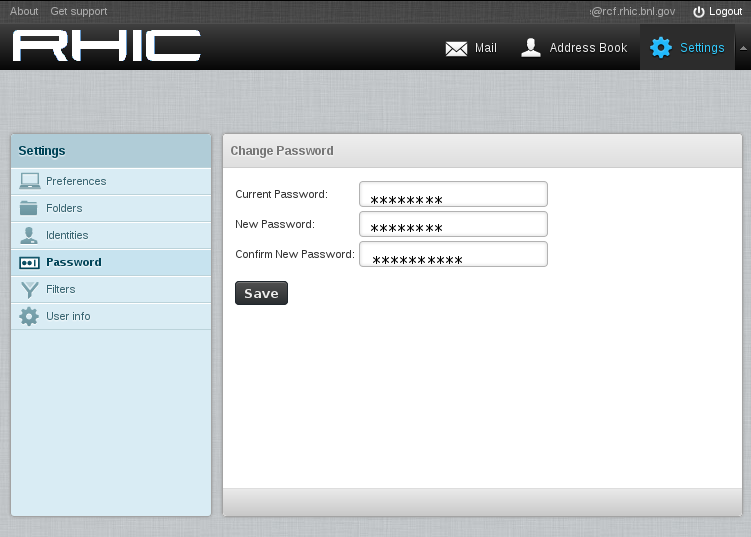
A small, floating popup message at the bottom of the screen will confirm a successful password change. The popup is transient and disappears after a few seconds.
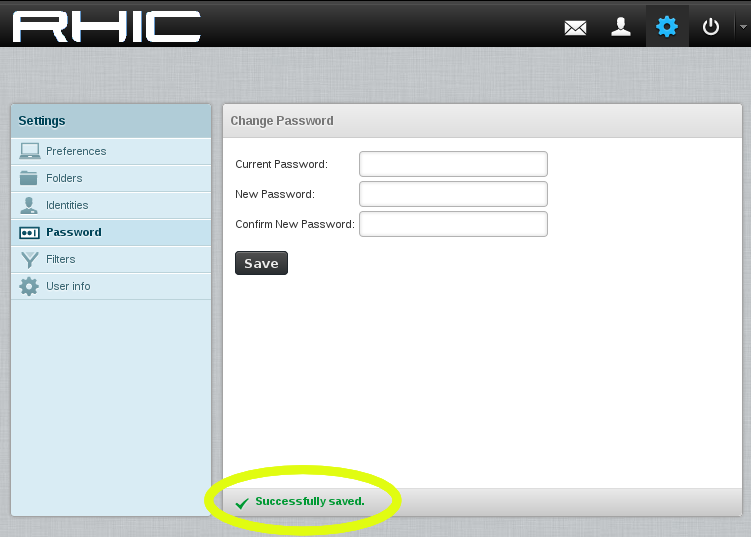
Sign out of the web mail system by clicking on Logout at the top-right corner, or by simply closing the web browser.
You should now be able to log in with your new email password.
