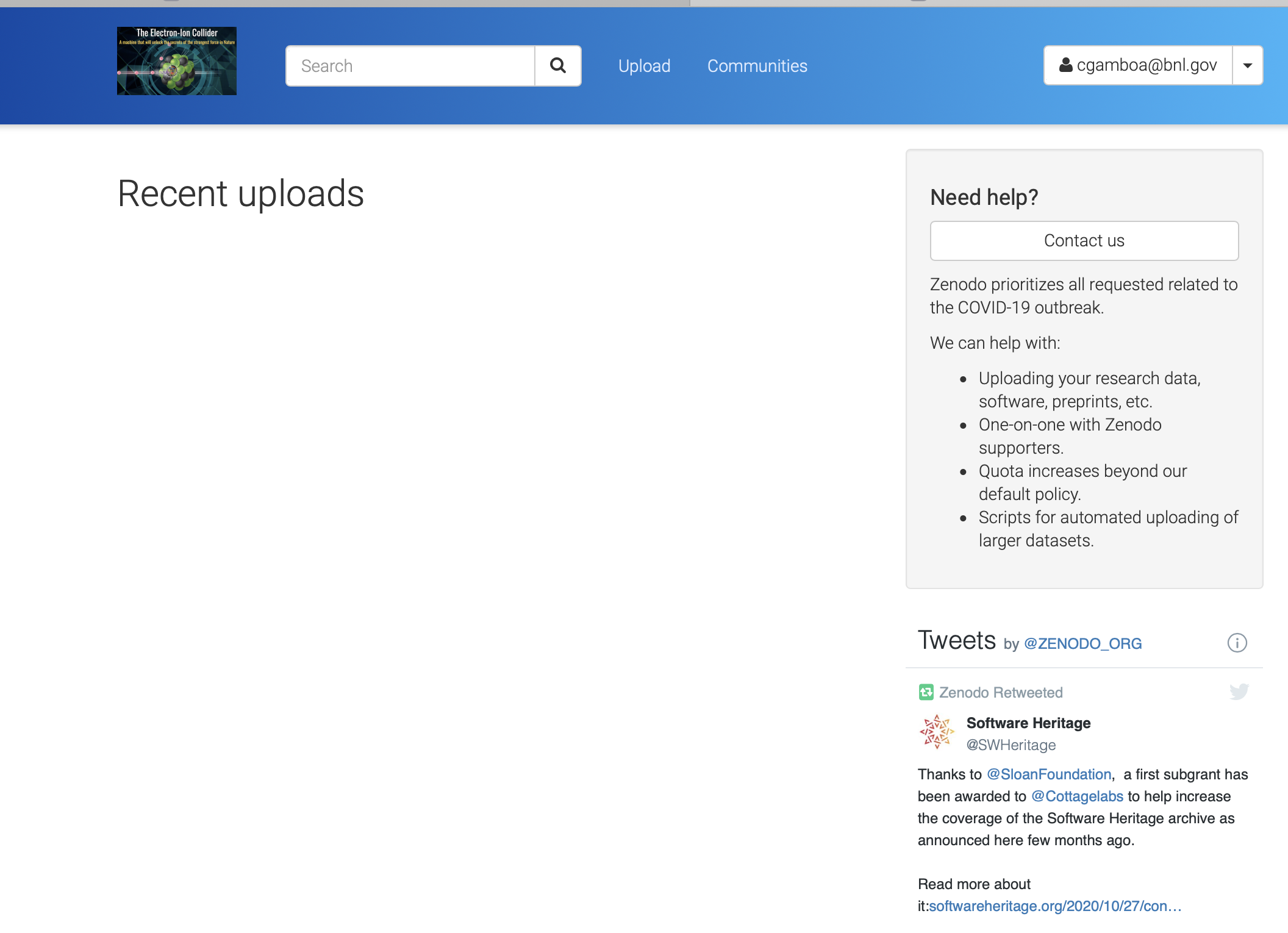Accessing the EIC-Zenodo repository
The following example is done for the EIC Zenodo but it applies for the covid-19-archive repository
EIC Zenodo repository is integrated with COmanage to enable your institutional account be used to login into the instance.
To login into the EIC Zenodo instance you need to be part of the COmanage EIC-Zenodo group.
The procedure to include your institutional email account in the EIC-Zenodo group will be described in below.
Registering into the COmanage EIC-Zenodo group
- Create a ticket request by sending an email to RT-RACF-UserAccounts@bnl.gov accounts requesting access to the repository. In the email please specify the institutional email you would like to use to login to the repository and the repository you would like to have access to i.e EIC Zenodo.
- An enrollment invitation from registry@cilogon.org to join the EIC COmanage community will be sent to the email you specified in your request:
- Finish the enrollment process by following the instructions sent in the invitation email. Please make sure you are using the institutional identity/account you will use to access the repository (Fig 1)
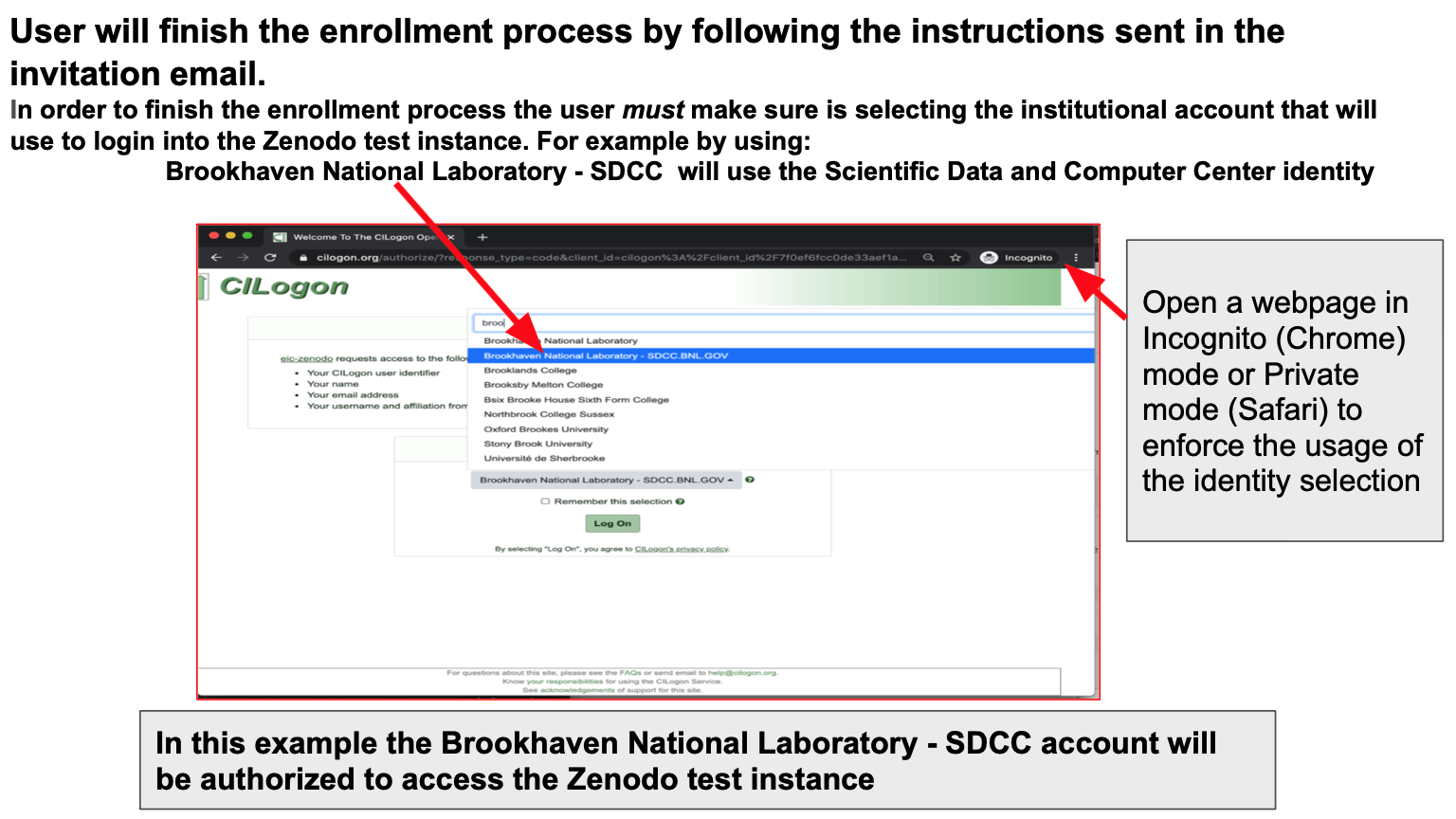
- . Do not close the web browser until the registration completes.
- Finish the enrollment process by following the instructions sent in the invitation email. Please make sure you are using the institutional identity/account you will use to access the repository (Fig 1)
3. After you finish the registration you should be able to login to the EIC-Zenodo repository. Please report to digital-repositories@rcf.rhic.bnl.gov if you encounter any issue.
To login to the EIC-Zenodo instance
Before you can login to this instance your account needs to be authorized, see the Registering into the COmanage EIC-Zenodo group section
To login open in a web browser the following this URL https://eic-zenodo.sdcc.bnl.gov/login/?next=%2F
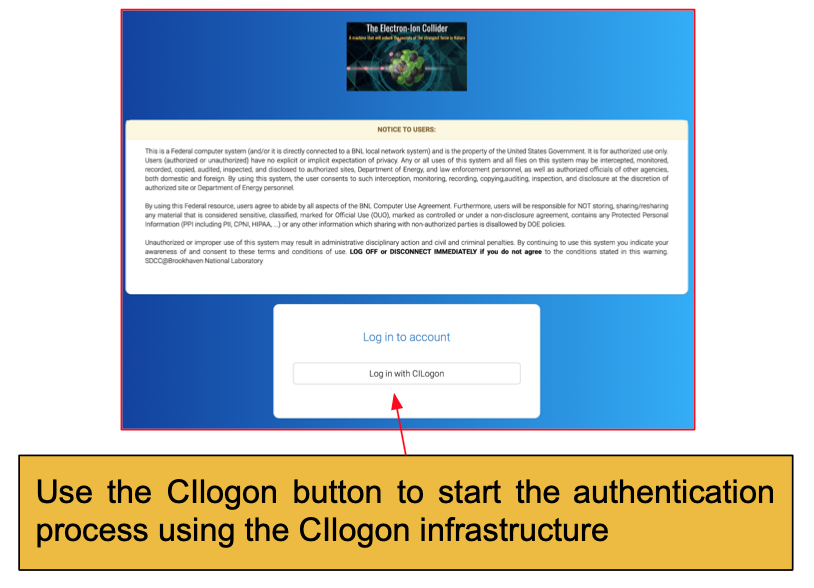
Login sample using BNL SDCC credentials
Example for an authorized login
1. Select your Identity provider, BNL SDCC will be used in this example
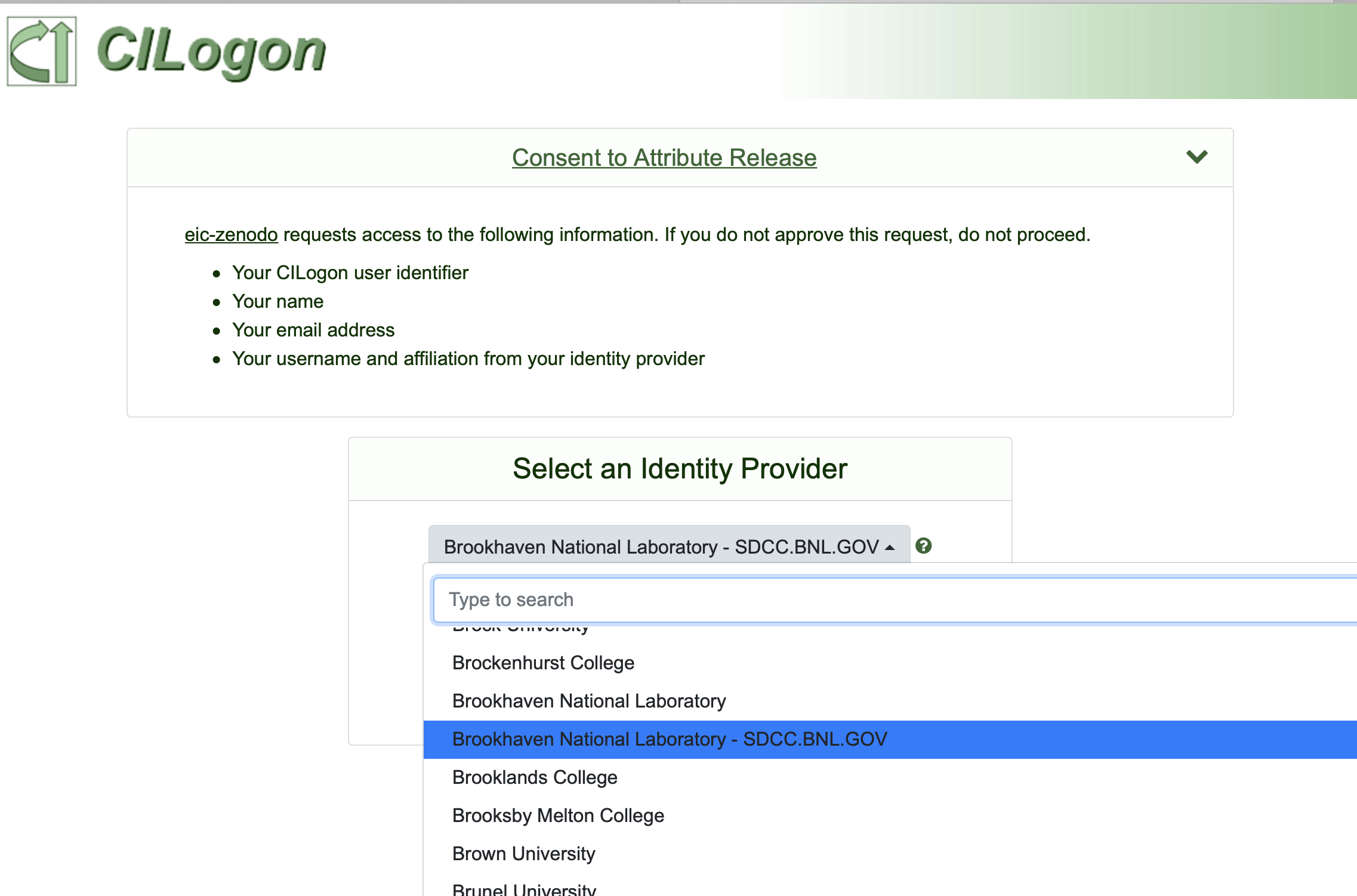
2. Redirected to BNL ITD AD authentication page, you need to present your credentials for authentication
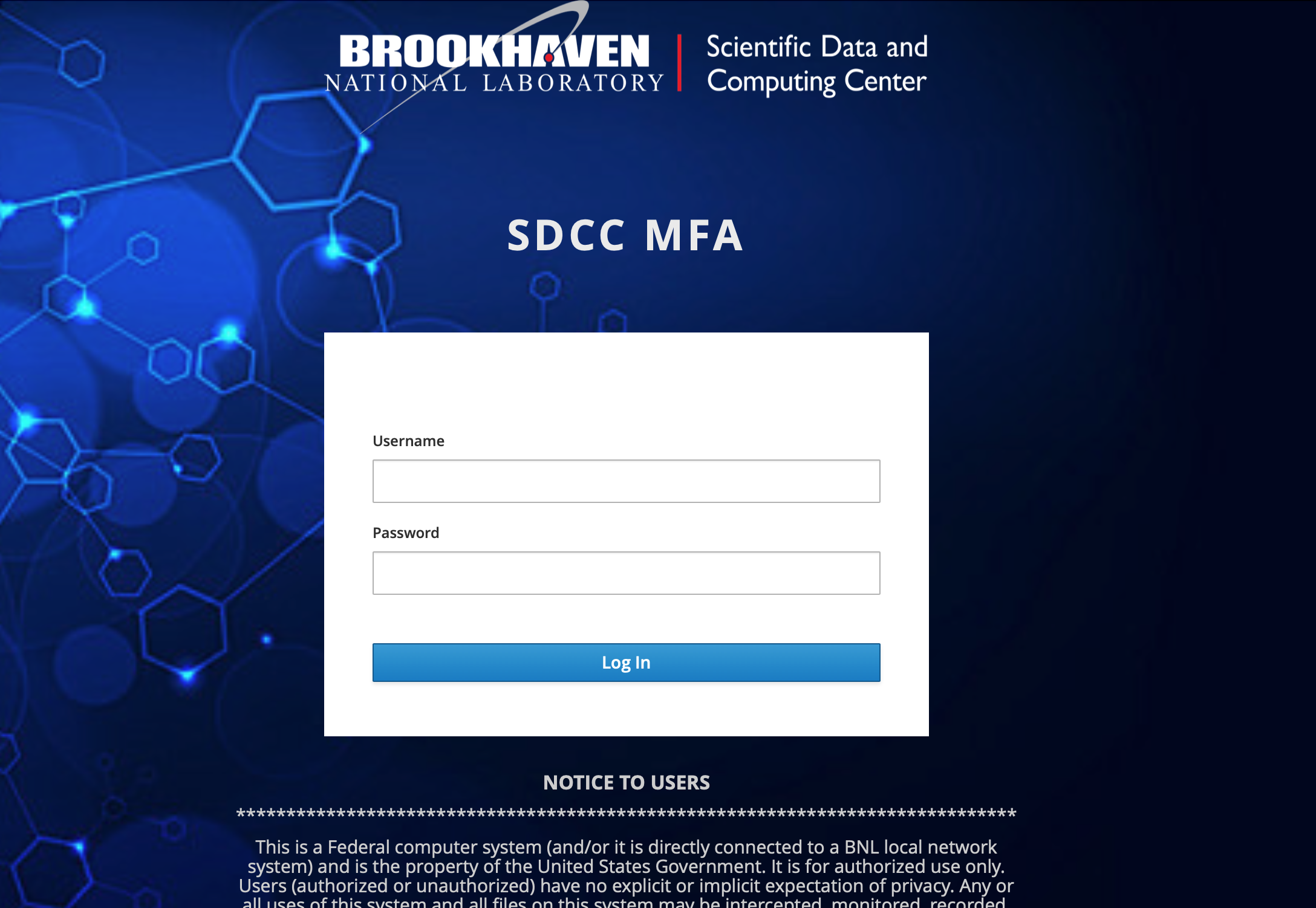
3. After the user is authenticated is redirected to the eic-zenodo instance and automatically logged in.