Purpose of COmanage-Registry:
Federated ID is a method by which one can authenticate to Web pages or services. As users of the SDCC, you are already doing this using the SDCC federation (your Kerberos account(s) and password(s) along with a second factor). Federated IDs however offer the possibility to merge multiple identities and map them into one single user. A COmanage registry is the core infrastructure component that will combine multiple Identity providers (IDPs) to a single identity. So you can log in with your CERN account or your SDCC account, BNL account, etc. from a list of approved IDPs but appear as the same identity to all SDCC services. All services provided by SDCC will be listed in the Registry portal. Your access to those services will be tied to this new central identity. This system is also tied to the token issuer at CILogon. This means we will be able to transition most services to authenticating with tokens instead of Grid Proxies.
When following the enrollment link it is a good idea to use a new private (incognito) tab to ensure the cookies are not held over
If you have already enrolled in Comanage Registry DO NOT use this flow to tie in other accounts. Use the account linking flow described here instead
To begin follow the following link to attach an account to a new COmanage user (your new COmanage account):
https://comanage.sdcc.bnl.gov/registry/co_petitions/start/coef:10/done:core
You will select which Identity Provider you wish to connect to COmanage on this page:
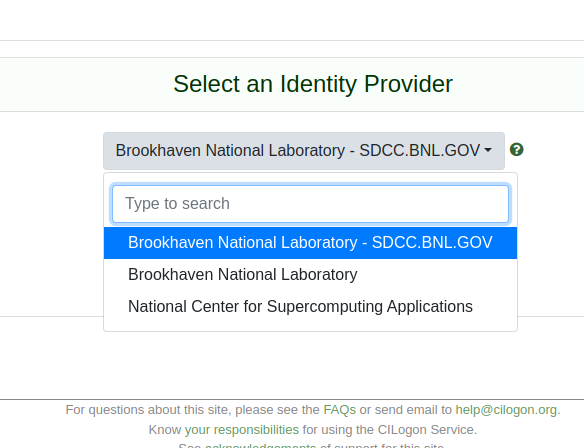
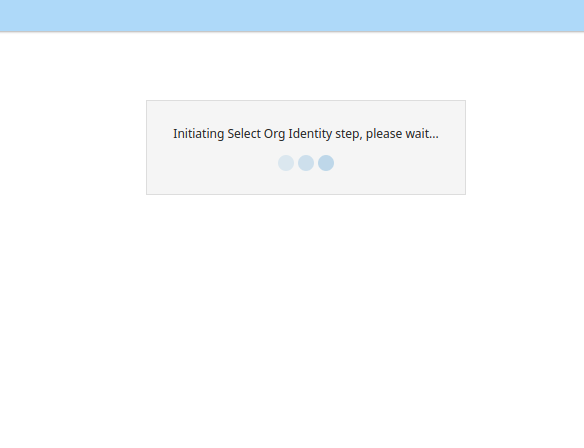
Once you sign in with the identity provider of your choosing you will be brought to a COmanage screen displaying a setup in process and finally a self signup with approval for you to confirm your name and email. On this page you will simply confirm the information and submit with the button on the bottom.
Once submitted you will be brought to a page displaying that your request was sent, you should also be receiving an email to the email you submitted in the previous step asking you to confirm ownership of this email by clicking the link.
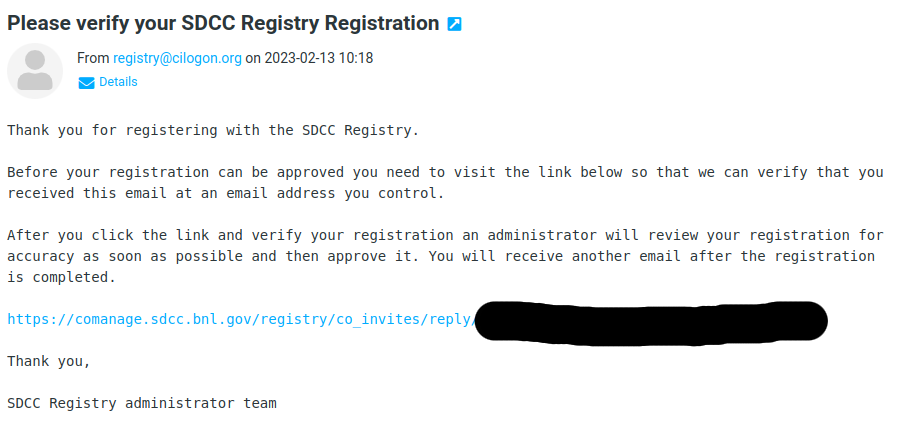
The link will take you to a page to accept your invitation to the SDCC COmanage, you will click 'Accept' next to your name towards the top of the page.
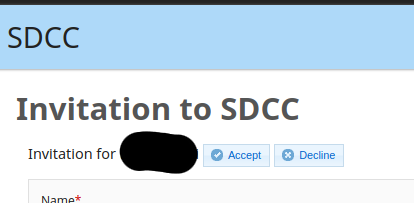
At this point you will be awaiting administrator approval, please allow one to two business days for approval. Once an SDCC COmanage administrator approves your account you will receive another email confirming the account is available to be used.
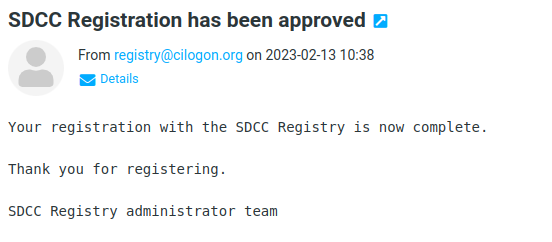
You can now view your account by accessing this link: https://comanage.sdcc.bnl.gov/
Add ORCID to COmanage user
You should add your ORCID to your COmanager user once you have completed all steps above and have been confirmed registered.
To add your ORCID to your COmanage user please refer to the this link: https://docs.sdcc.bnl.gov/services/comanage/Add_ORCID_to_COperson/
Help
If you have any issues please submit a ticket to the User Account queue here: Contact Us
