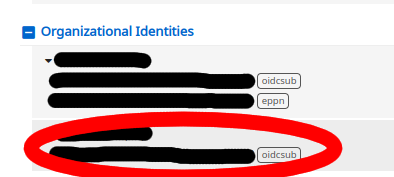Once you complete the initial setup for your COmanage account you can connecting another identity provider to the same account. You will need to log in to https://comanage.sdcc.bnl.gov/ and under your account you will see a link under the user menu on the top right to "link another account"
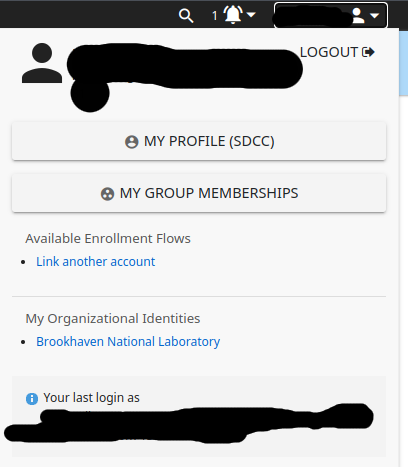
You will be brought to another CiLogon menu and need to select a different identity provider from one that is currently linked to your account.
Once this process completes you will see a new organizational identity added to your account on the bottom of the profile page: