To be able to log in to the https:⁄⁄eic-zenodo.sdcc.bnl.gov the user will need to be enrolled in the EIC COmanage community and group.
Per instructions the user will send a request of enrollment via RT ticket to the accounts queue. The user will specify the institutional email account that the user specs to receive the enrollment invitation.
The following example will show a procedure to enroll the user, Cameron Dean. Institutional account cdean@bnl.gov
Jerome will confirm if this user is NOT allowed to have access to the Zenodo instance
If the user is allowed to have access to EIC Zenodo, the user will need to be enrolled in the EIC-Comanage group.
To enroll the user you need to log in to COmanage https://registry.cilogon.org (Mizuki could help in providing access give credentials to add users to the group):
1. https://registry.cilogon.org
2. In the enroll menu, select COU:EIC Member Invitation, BEGIN
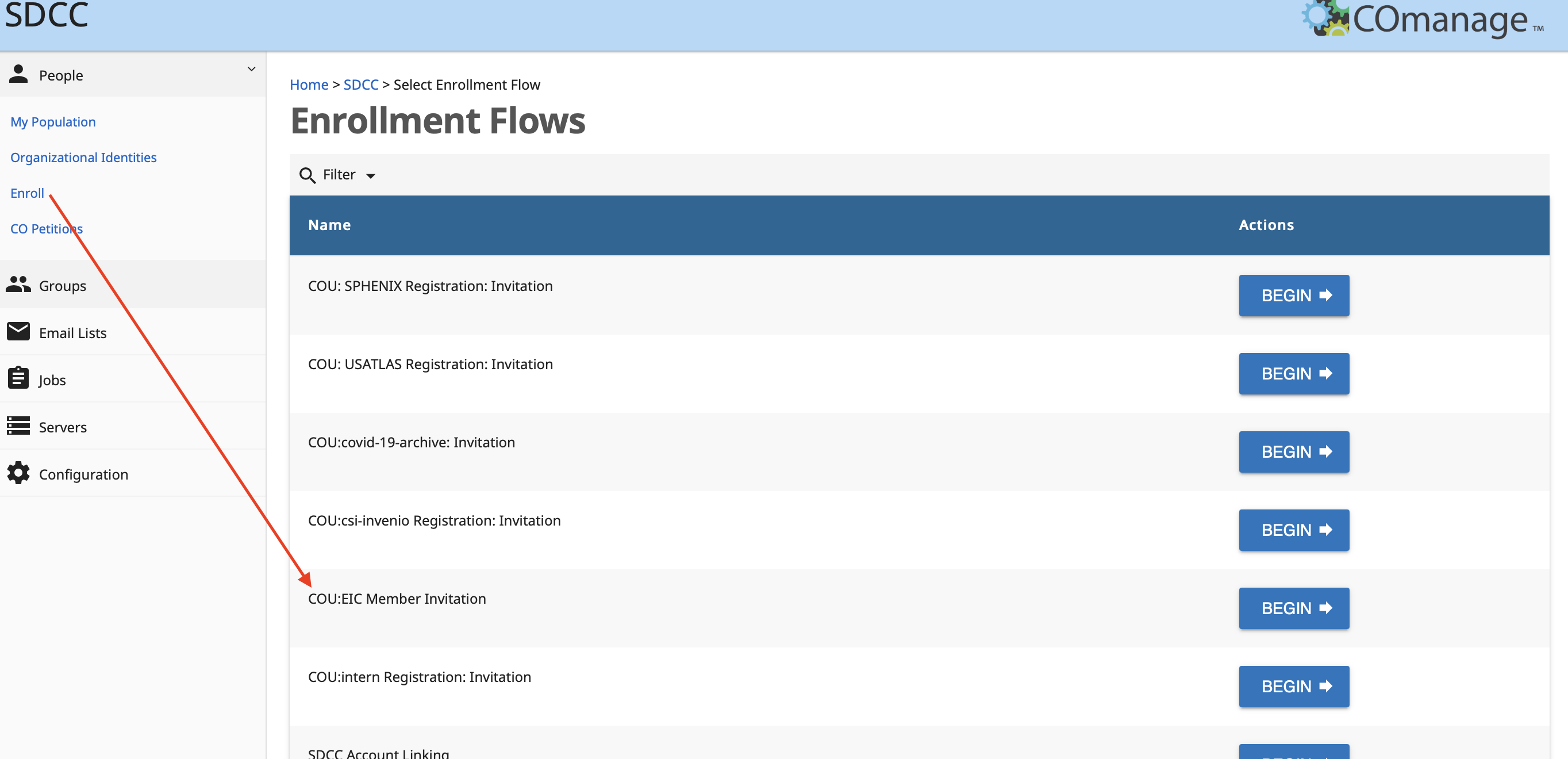
3. For this user:
Given Name: Cameron
Family Name: Dean
The email the Comanage enrollment invitation will be send to is :
email: cdean@bnl.gov
Affiliation: Member
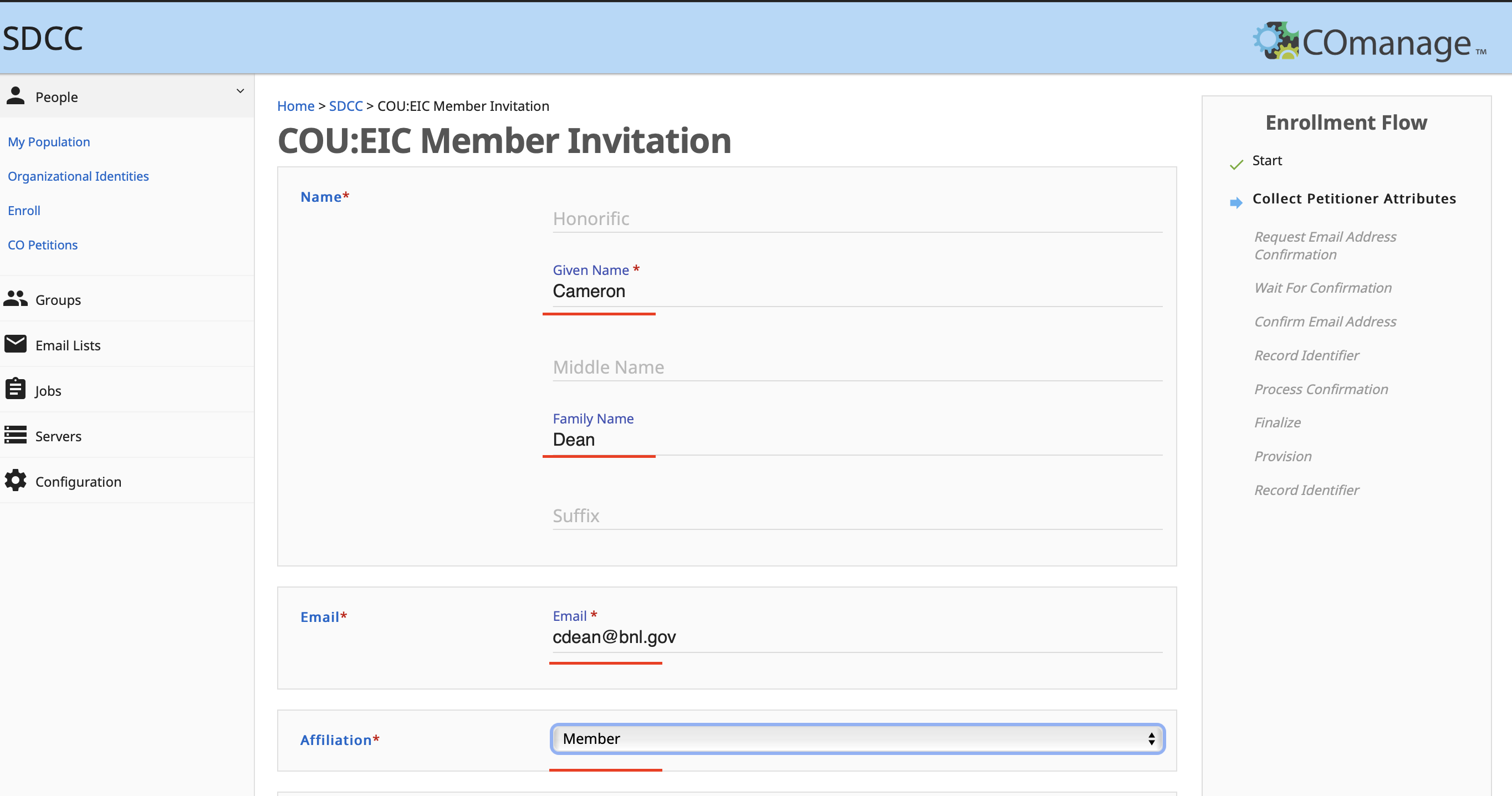
Once the information is filled the click the SUBMIT, this will create the Member invitation and send it.
4. Add the user to the eic-zenodo group
4.1 Select the EIC-Zenodo group
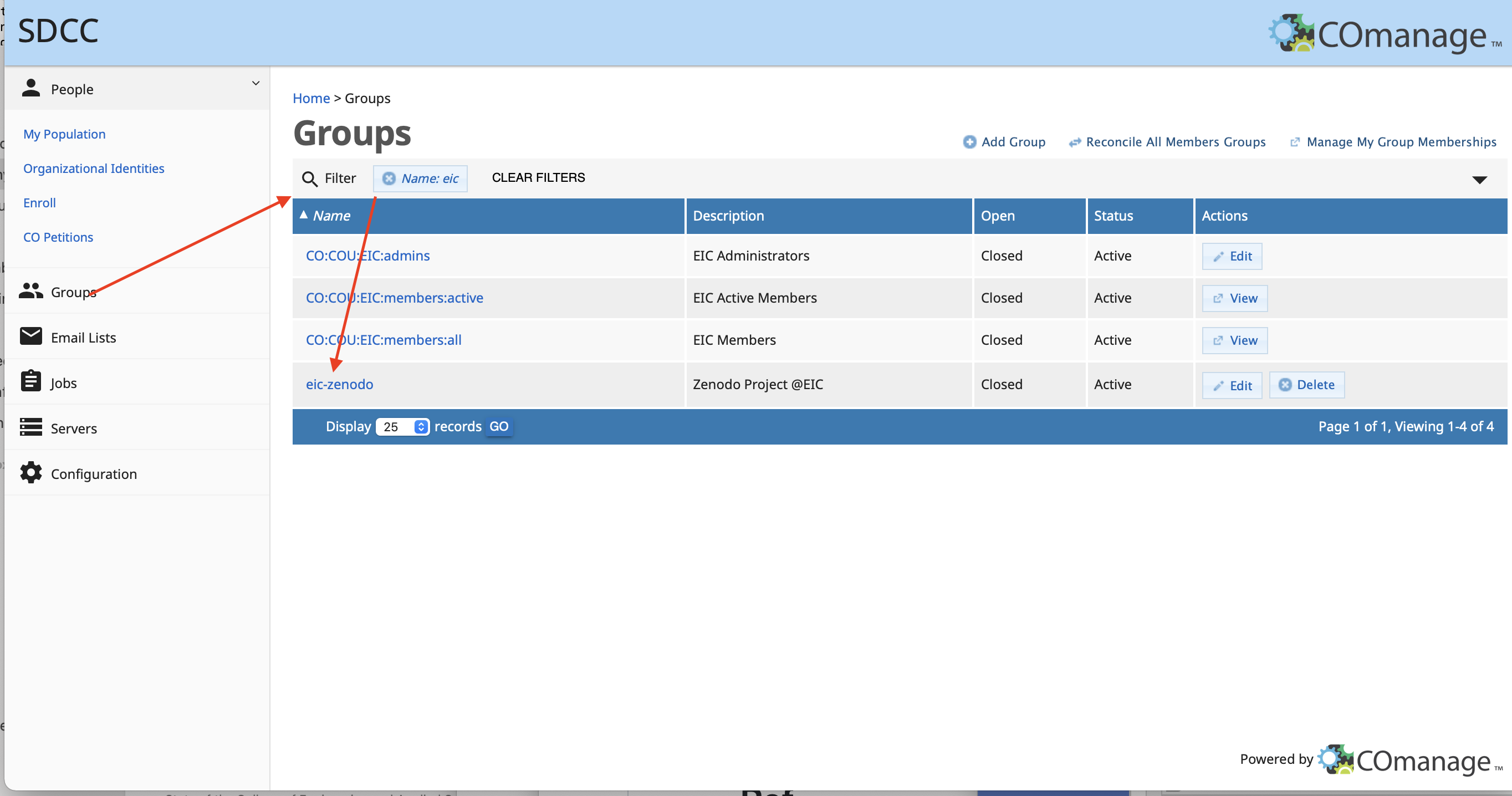
4.2 In the groups menu, look for the user and change the permissions, mark Member under the Permissions column.
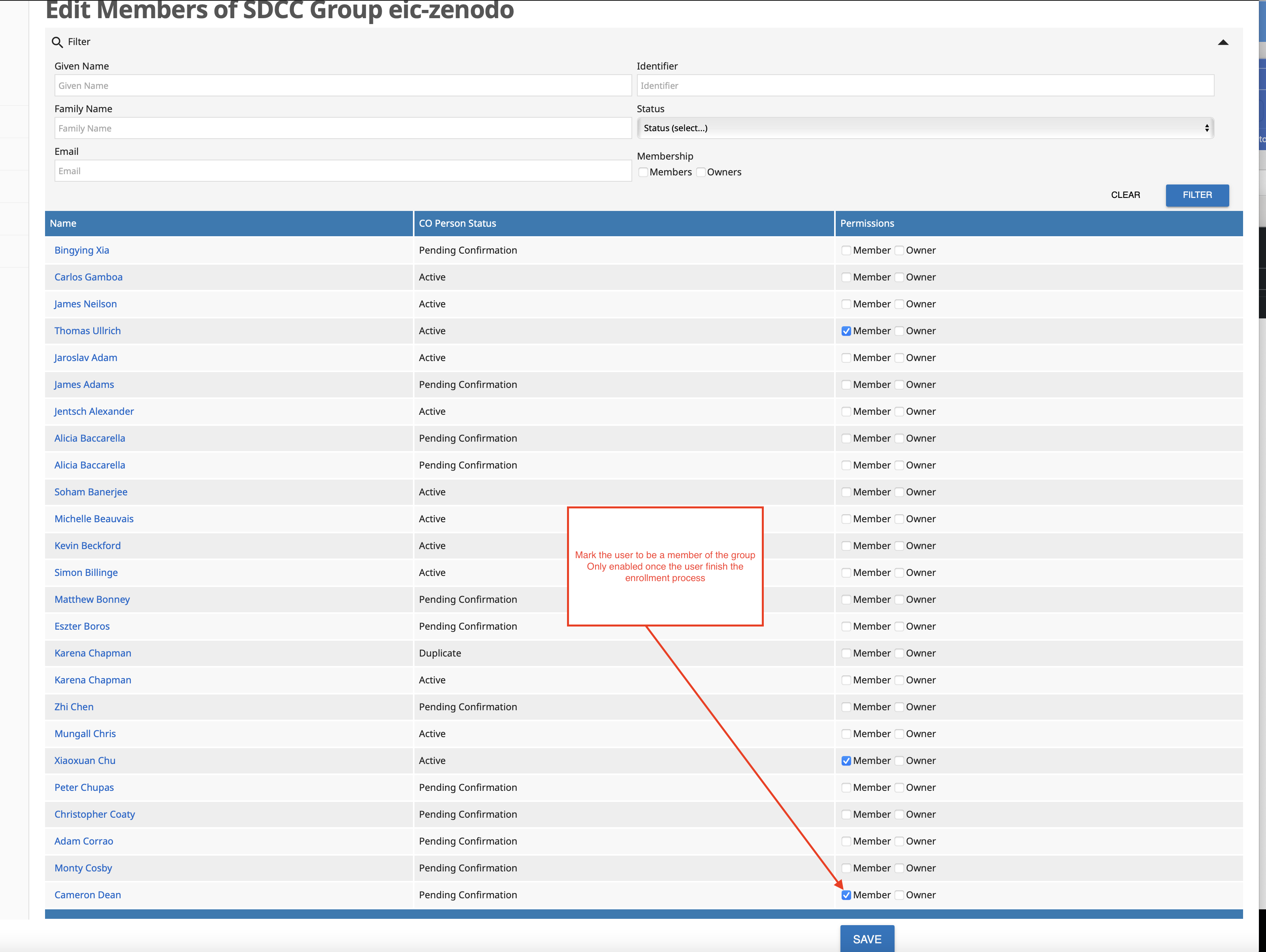
5. Reply user via RT to announce that the Comanage invitation is sent.
