Release 2.4
A63822-01
Library |
Product |
Contents |
Index |
| Oracle8
ConText Cartridge Workbench User's Guide
Release 2.4 A63822-01 |
|
This chapter provides brief descriptions of the Oracle8 ConText
Cartridge Workbench components, as well as general installation and configuration
information.
The following topics are covered in this chapter:
|
Note: Detailed configuration information for the ConText Workbench components is located in the respective chapter for each component. |
The Oracle8 ConText Cartridge Workbench is included in the
Oracle8 client, which is automatically provided with every Oracle8 (and
Oracle8 Enterprise Edition) distribution. In a Windows NT environment,
the Oracle8 client is part of the Oracle8 CD. In all other environments
(i.e. UNIX-based environments), the Oracle8 client is provided as a separate
CD.
The ConText Workbench consists of a set of tools and utilities that provide a client-side interface to ConText installed on a server host machine. The tools and utilities that comprise the ConText Workbench can be used to perform the following tasks from any client on which the ConText Workbench has been installed and configured:
Administration can be carried out from the client-side via the ConText Workbench administration tools:
The Configuration Manager is a platform-independent,
HTML-based application that works with Oracle WebServer or Web Application
Server. It offers administration facilities for the CTXSYS user, as well
as querying facilities and a way of generating prototype applications.
Once configured for a database, it can be used from multiple platforms
to administer the database.
In contrast, the System Administration tool is a Windows-based
application that connects to Oracle8 using Net8 and can be used by any
users with the CTXADMIN or CTXAPP role to perform administration tasks
and text setup for multiple databases.
| See
Also:
For more information, see Chapter 2, "Administration Tools" |
Viewing of documents can be carried out in a client/server environment or in a three-tier environment (via Oracle WebServer or Web Application Server). The ConText Workbench provides separate utilities for use in the two supported environments:
The Viewer Control is an OCX custom control that can
be embedded either in Windows applications or in HTML pages where the browser
supports Microsoft's ActiveX controls.
The Viewer Plugin is a Netscape client-side plugin
that allows documents to be displayed in native format on the World Wide
Web using browsers that support plugins.
In addition, the ConText Workbench provides the Viewer
Cartridge, an Oracle WebServer/Web Application Server cartridge that
provides the Viewer Plugin with documents for viewing. It assembles the
highlighting information for a document, fetches the highlighting information
and the document from the database, and delivers it to the browser for
viewing either by the Viewer Plugin or by a specified helper application.
| See
Also:
For more information, see Chapter 3, "Document Viewing" |
The Input/Output (I/O) Utility can be installed on
any Windows NT or 95 client and is useful for moving data between an Oracle8
database and client-side applications. The utility also offers scripting
access for launching Windows programs and text processing facilities.
| See
Also:
For more information, see Chapter 4, "Input/Output (I/O) Utility" |
The CTXQUERY sample application is an Oracle Forms
application that is installed on the client-side, but can be used on any
machine that has Oracle Forms runtime installed and is connected to an
Oracle8 database (either directly or using Net8).
It uses demonstration tables and data which are created on
the server-side using SQL scripts supplied with ConText. It illustrates
a way of developing Oracle Forms 4.5 applications with ConText.
| See
Also:
For more information, see Chapter 5, "CTXQUERY Forms Sample Application" |
The TextServer3 Dictionary Migration Tool is a PL/SQL
package that contains procedures for migrating from TextServer3 to ConText.
The scripts for creating the package are installed as part of the ConText
Workbench and then run to create the package on the server-side. While
the tool does not provide facilities for migrating TextServer3 applications,
it does provides procedures for migrating the TextServer3 data dictionary
(e.g. text tables, indexing preferences, thesauri, synonyms, and section
groups).
| See
Also:
For more information, see Chapter 6, "TextServer3 Dictionary Migration Tool" |
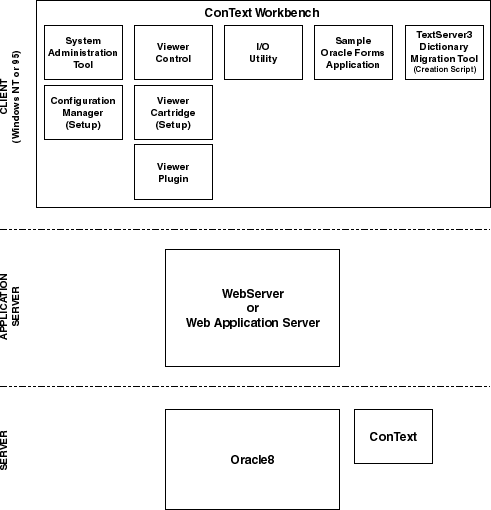
The ConText Workbench is installed using the Oracle Installer
provided with the Oracle8 client. The ConText Workbench can be installed
on any client machine running Windows NT or 95.
The Oracle Installer allows you to select the ConText Workbench,
which automatically installs all of the ConText Workbench components, or
to select individual components. Figure 1-1
illustrates the components that are installed, as well as their initial
location, if you select the entire ConText Workbench.
The components you choose to install and the number of client machine(s) on which you install them are determined by how you want to use the components:
If you want to use the Configuration Manager and/or Viewer
Cartridge, you only need to install them once, then configure them to work
with Oracle WebServer or Web Application Server. Once they are configured,
they can be accessed from any browser.
Similarly, if you want to use the TextServer3 Dictionary
Migration Tool (a PL/SQL package), you only need to install it once, then
create the PL/SQL package for the database.
| See
Also:
For more information, see "Configuring the ConText Workbench" in this chapter. |
If you want to use the Viewer Control or Viewer Plugin (which
relies on the Viewer Cartridge), they must be installed on each
machine from which you want to provide document viewing.
Similarly, the System Administration tool, I/O Utility, and
sample Oracle Forms application must be installed on each client from which
you want to perform administration, move data, or use the sample form.
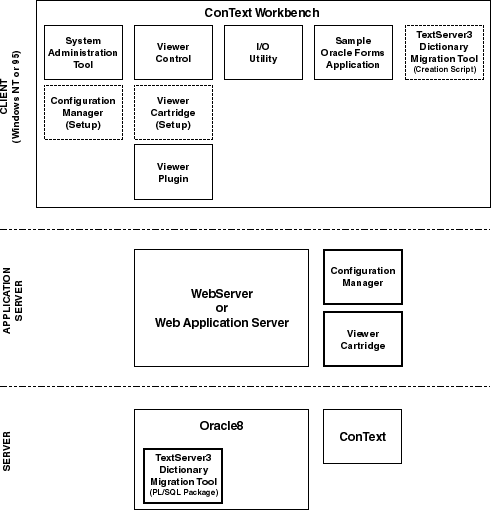
Configuration is performed after the ConText Workbench components
are installed. Once installed, some components, such as the I/O utility
and Viewer Control require no setup. Other components, such as the System
Administration tool, sample Oracle Form application, and Viewer Plugin
require little or no setup, depending on whether the required setup tasks
have already been performed.
In contrast, the Configuration Manager and Viewer Cartridge
must be configured to work with Oracle WebServer or Web Application Server.
Similarly, the PL/SQL package for the TextServer3 Dictionary Migration
tool must be created in the Oracle8 database that contains the TextServer3
data dictionary to be migrated. Figure 1-2
illustrates the location of these components after configuration has been
completed.
| See
Also:
For more information about each of these components, as well as detailed configuration instructions, see: |