

Overview of Oracle Network Manager
Oracle Network Manager is a tool that assists you in creating the configuration files needed for Oracle networking products. The products that are configured using Oracle Network Manager include:
- SQL*Net version 2.0 and later, Oracle networking software that provides client-server and server-server communication
- Oracle MultiProtocol Interchange, which provides application connectivity across protocols
- Oracle Names, a name resolution service
- Oracle Advanced Networking Option which includes a variety of add-on features:
- a variety of services to make networks more secure and to enable single sign-on (formerly known as Secure Network Services)
- DCE Integration, which enables you to include Oracle services in your DCE environment
- Native Naming Adapters, which enable you to include Oracle services in a pre-existing native directory service
- Oracle SNMP Support, which enables you to monitor network objects using third-party vendor software based on the Simple Network Management Protocol (SNMP)
Unless you are using the Dynamic Discovery Option, which is included with this release of SQL*Net and which is part of Oracle Names release 2.0, Oracle networking products require a number of configuration files. These configuration files, which have a very precise syntax, would be tedious to create manually. Oracle Network Manager provides a graphical user interface through which administrators can create the configuration files quickly and accurately.
Note: It is important that you configure your network using Network Manager. Its features, such as validation mode, make errors in the configuration files much less likely than if you created them by hand. For this reason, Oracle Corporation only supports configuration files that can be re-created by Network Manager, except for files you need to edit manually. For example, there are a few optional parameters, such as DISABLE_OOB, that Oracle Network Manager does not include in SQLNET.ORA. For further information, see Understanding SQL*Net.
Many optional parameters in the SQLNET.ORA file can be edited using the SQLNET.ORA Editor, a new feature of SQL*Net release 2.3. See the Oracle Network Products Troubleshooting Guide for complete information.
PROTOCOL.ORA must be created manually.
Note: Even if you are using the Dynamic Discovery Option, you may find that your network will need some configuration files that include non-default parameters. Oracle Network Manager can be used in conjunction with the Dynamic Discovery Option to provide those parameters.
Oracle Network Manager Features
Oracle Network Manager has the following features:
- allows information that is used in several files to be entered only once
- provides default information, where available, so that files can be created quickly with standardized entries
- validates the configuration data for consistency and completeness, and warns of any problems
- allows changes in configuration data for one component to "ripple through" and cause changes in other related component information
Note: Oracle Trace will not be in production status until fall of 1996.
Oracle Network Manager also includes the following utilities:
- NetPrint (NETPRINT) displays the network configuration information on your terminal. See Chapter 6 for more information.
- NetFetch (NETFETCH) pulls the appropriate configuration files generated by Network Manager to the requesting machine on the network. See Chapter 6 for more information.
The interface of Oracle Network Manager includes the following features:
- a "tree view" and a "map view" that allow two different ways of visualizing the relationships among network objects
- point and click as well as drag and drop capability to make the creation of network objects quick and easy
- a context-sensitive online help system to give you quick information when you need it
- an online walk-through to take you step by step through the basic tasks of configuring a new network
New Features in this Release
Oracle Network Manager release 3.1 also provides the following new functions:
- support for authentication through Secure Network Services version 2.0.
- support for the Dynamic Discovery Option by including a global database name in the LISTENER.ORA file
- support for listener load balancing by enabling more than one listener to be configured for one or more databases
- ability to configure Rdb databases into the network
- ability to configure Oracle Trace
If you are using the Dynamic Discovery Option to create a new network, you may not need to use Oracle Network Manager, because the Dynamic Discovery Option removes the need to create most configuration files if you accept all default parameters. (A LISTENER.ORA file is needed, but it is created by running a script when you install a database.) However, if you will be taking advantage of some optional features, you may want to use Network Manager to create the necessary files.
For example, enabling Secure Network Services for encryption, checksumming, and (with Secure Network Services version 2) authentication requires a number of parameters in the SQLNET.ORA file. You may want to use Network Manager to create the SQLNET.ORA files with these parameters for the clients and servers.
If you do use Oracle Network Manager, it creates a full set of configuration files for the network objects on the network. If you are using the Dynamic Discovery Option, delete the TNSNAMES.ORA file. The Dynamic Discovery Option makes it unnecessary. You should also delete the NAMES.ORA file, which Network Manager does not create correctly for well-known Names Servers.
Note: If you are upgrading a network from an earlier release of SQL*Net version 2 and you want to use the Dynamic Discovery Option, the network definition you have already created can still be used. Names Servers that receive registrations from SQL*Net 2.3 network services store the registration information in the same data cache in which they have stored information they previously obtained from the network definition created by Network Manager. For further information about the Dynamic Discovery Option, see Oracle Names Administrator's Guide
Oracle Network Manager Architecture
Network Manager software resides on a machine that runs Microsoft Windows version 3.1. Through the graphical user interface, the network administrator enters information about the components of the network and their relationships. From this information, Network Manager creates a network definition, which is stored either in a flat file or on a database. It then uses the network definition to generate the configuration files for the network components. If the network includes Oracle Names, the Oracle Names Servers access the network definition stored on a database to resolve name inquiries.
You can enter and distribute changes to the network easily through Oracle Network Manager.
The Configuration Process
There are three major steps to configuring a network using Oracle Network Manager.
2. Generate network component configuration files using the Generate command of Network Manager. This procedure is described in detail in the next chapter. See Appendices A and B for examples of the generated files.
The three part process is illustrated in Figure 1 - 1.
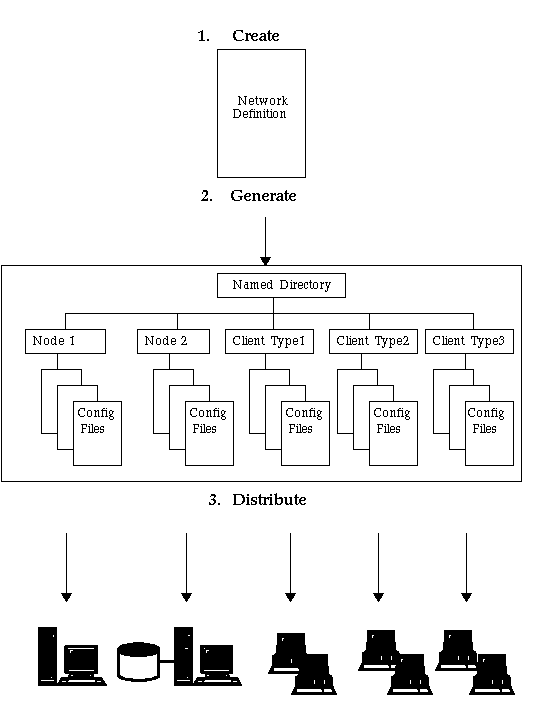
Figure 1 - 1. Configuration Process
Where to Run the Tool
Network Manager can be used on any workstation that runs Microsoft Windows version 3.1.
The tool is intended to be used by either the DBA or network administrator, and is usually used in only one location. Choose a workstation from which it will be relatively easy to transfer files. As a final step in the configuration process, you must distribute the configuration files created by Network Manager to the appropriate nodes throughout the network. For more information, see Chapter 6.
Once the network is up and running, you can use the NETFETCH utility to import new updates of the configuration files to Windows nodes. NETFETCH is described![[*]](jump.gif) .
.
Accessing Network Manager
Install Oracle Network Manager according to the instructions in the next chapter. Once Network Manager has been installed correctly, on the Windows screen double-click the mouse on the Network Manager icon. A Network Manager window will appear on the screen. Chapter 3 describes how to use Network Manager once you have accessed it.
Exiting Network Manager
When you wish to leave Network Manager, select Exit from the File menu on the menu bar, as described![[*]](jump.gif) , "How to Use Oracle Network Manager".
, "How to Use Oracle Network Manager".
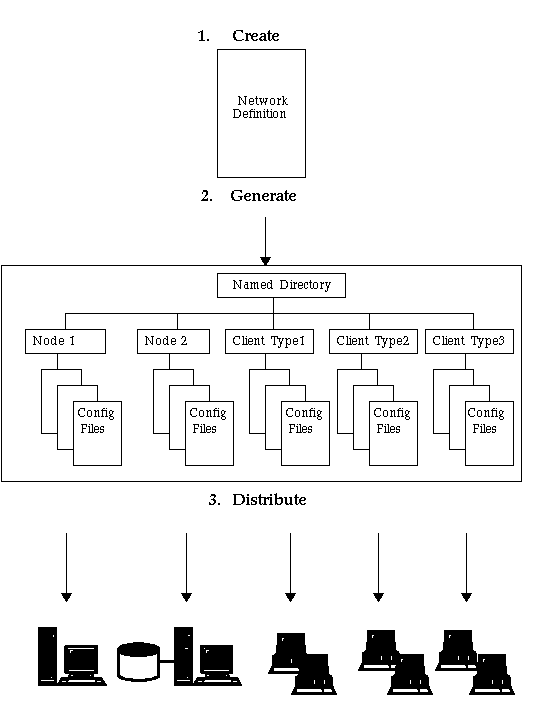
![]() .
.