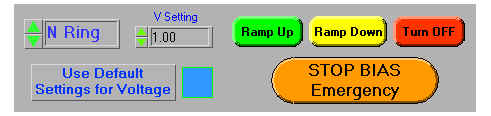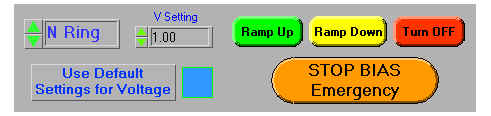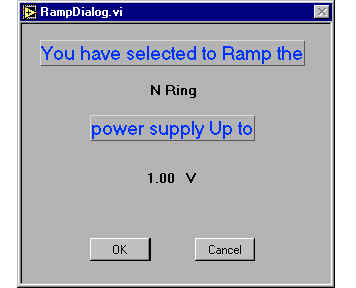To Ramp Up Bias:
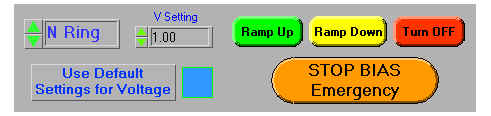
- Select which power supply to control, using the menu.
- For expert use, set the desired voltage. Otherwise, check the
"Use Default Settings for Voltage" box, and the appropriate value for each power
supply will be automatically used.
- Press the green Ramp Up button. There is a confirmation window that
allows the ramping up to be cancelled if there is a mistake in the selection of voltage or
power supply. Also, if the FEC voltages are off or out of range, Ramp Up will
automatically be cancelled.
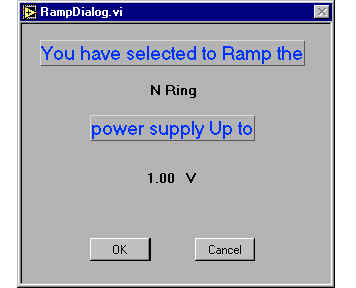
- After pressing OK on the confirmation window, you should see a small
window that displays the voltage and current during the ramp up steps.
The Ramp Up procedure works only if the power supply is OFF or at 0
volts. To change the voltage, Ramp Down first, and then Ramp Up to new voltage.