| Oracle Network Products Troubleshooting Guide | Library |
Product |
Contents |
Index |
| Oracle Network Products Troubleshooting Guide | Library |
Product |
Contents |
Index |
For detailed information about log files and the Audit Trail, see Chapter 2, "Logging".
Attention: The trace facility uses a large amount of disk space and may have a significant impact upon system performance. Therefore, you are cautioned to turn the trace facility on only as part of a diagnostic procedure and to turn it off promptly when it is no longer necessary.
Components that can be traced using the trace facility are:
In the following example, the user failed to use Oracle Network Manager to create a configuration file, and misspelled the word "PORT" as "POT" in the connect descriptor. It is not important that you understand in detail the contents of each of these results; this example is intended only to provide a comparison between the three levels of diagnostics.
ERROR: ORA-12533: TNS:illegal ADDRESS parameters
****************************************************************
Fatal OSN connect error 12533, connecting to:
(DESCRIPTION=(CONNECT_DATA=(SID=trace)(CID=(PROGRAM=)(HOST=lala)
(USER=ginger)))(ADDRESS_LIST=(ADDRESS=(PROTOCOL=ipc)
(KEY=bad_port))(ADDRESS=(PROTOCOL=tcp)(HOST=lala)(POT=1521))))
VERSION INFORMATION:
TNS for SunOS: Version 2.0.14.0.0 - Developer's Release
Oracle Bequeath NT Protocol Adapter for SunOS: Version
2.0.14.0.0 - Developer's Release
Unix Domain Socket IPC NT Protocol Adaptor for SunOS: Version
2.0.14.0.0 - Developer's Release
TCP/IP NT Protocol Adapter for SunOS: Version 2.0.14.0.0 -
Developer's Release
Time: 07-MAY-93 17:38:50
Tracing to file: /home/ginger/trace_admin.trc
Tns error struct:
nr err code: 12206
TNS-12206: TNS:received a TNS error while doing navigation
ns main err code: 12533
TNS-12533: TNS:illegal ADDRESS parameters
ns secondary err code: 12560
nt main err code: 503
TNS-00503: Illegal ADDRESS parameters
nt secondary err code: 0
nt OS err code: 0
--- TRACE CONFIGURATION INFORMATION FOLLOWS --- New trace stream is "/private1/oracle/trace_user.trc" New trace level is 4 --- TRACE CONFIGURATION INFORMATION ENDS --- --- PARAMETER SOURCE INFORMATION FOLLOWS --- Attempted load of system pfile source /private1/oracle/network/admin/sqlnet.ora Parameter source was not loaded Error stack follows: NL-00405: cannot open parameter file Attempted load of local pfile source /home/ginger/.sqlnet.ora Parameter source loaded successfully -> PARAMETER TABLE LOAD RESULTS FOLLOW <- Some parameters may not have been loaded See dump for parameters which loaded OK -> PARAMETER TABLE HAS THE FOLLOWING CONTENTS <- TRACE_DIRECTORY_CLIENT = /private1/oracle trace_level_client = USER TRACE_FILE_CLIENT = trace_user --- PARAMETER SOURCE INFORMATION ENDS --- --- LOG CONFIGURATION INFORMATION FOLLOWS --- Attempted open of log stream "/tmp_mnt/home/ginger/sqlnet.log" Successful stream open --- LOG CONFIGURATION INFORMATION ENDS --- Unable to get data from navigation file tnsnav.ora local names file is /home/ginger/.tnsnames.ora system names file is /etc/tnsnames.ora -<ERROR>- failure, error stack follows -<ERROR>- NL-00427: bad list -<ERROR>- NOTE: FILE CONTAINS ERRORS, SOME NAMES MAY BE MISSING Calling address: (DESCRIPTION=(CONNECT_DATA=(SID=trace)(CID=(PROGRAM=)(HOST=lala)(USER=ginger)))(ADDRESS_LIST=(ADDRESS=(PROTOCOL=ipc)(KEY=bad_port))(ADDRESS=(PROTOCOL=tcp)(HOST=lala)(POT=1521)))) Getting local community information Looking for local addresses setup by nrigla No addresses in the preferred address list TNSNAV.ORA is not present. No local communities entry. Getting local address information Address list being processed... No community information so all addresses are "local" Resolving address to use to call destination or next hop Processing address list... No community entries so iterate over address list This a local community access Got routable address information Making call with following address information: (DESCRIPTION=(EMPTY=0)(ADDRESS=(PROTOCOL=ipc)(KEY=bad_port))) Calling with outgoing connect data (DESCRIPTION=(CONNECT_DATA=(SID=trace)(CID=(PROGRAM=)(HOST=lala)(USER=ginger)))(ADDRESS_LIST=(ADDRESS=(PROTOCOL=tcp)(HOST=lala)(POT=1521)))) (DESCRIPTION=(EMPTY=0)(ADDRESS=(PROTOCOL=ipc)(KEY=bad_port))) KEY = bad_port connecting... opening transport... -<ERROR>- sd=8, op=1, resnt[0]=511, resnt[1]=2, resnt[2]=0 -<ERROR>- unable to open transport -<ERROR>- nsres: id=0, op=1, ns=12541, ns2=12560; nt[0]=511, nt[1]=2, nt[2]=0 connect attempt failed Call failed... Call made to destination Processing address list so continuing Getting local community information Looking for local addresses setup by nrigla No addresses in the preferred address list TNSNAV.ORA is not present. No local communities entry. Getting local address information Address list being processed... No community information so all addresses are "local" Resolving address to use to call destination or next hop Processing address list... No community entries so iterate over address list This a local community access Got routable address information Making call with following address information: (DESCRIPTION=(EMPTY=0)(ADDRESS=(PROTOCOL=tcp)(HOST=lala)(POT=1521))) Calling with outgoing connect data (DESCRIPTION=(CONNECT_DATA=(SID=trace)(CID=(PROGRAM=)(HOST=lala)(USER=ginger)))(ADDRESS_LIST=(ADDRESS=(PROTOCOL=tcp)(HOST=lala)(POT=1521)))) (DESCRIPTION=(EMPTY=0)(ADDRESS=(PROTOCOL=tcp)(HOST=lala)(POT=1521))) -<FATAL?>- failed to recognize: POT -<ERROR>- nsres: id=0, op=13, ns=12533, ns2=12560; nt[0]=503, nt[1]=0, nt[2]=0 Call failed... Exiting NRICALL with following termination result -1 -<ERROR>- error from nricall -<ERROR>- nr err code: 12206 -<ERROR>- ns main err code: 12533 -<ERROR>- ns (2) err code: 12560 -<ERROR>- nt main err code: 503 -<ERROR>- nt (2) err code: 0 -<ERROR>- nt OS err code: 0 -<ERROR>- Couldn't connect, returning 12533
In the trace file, note that unexpected events are preceded with an -<ERROR>- stamp. These events may represent serious errors, minor errors, or merely unexpected results from an internal operation. More serious and probably fatal errors are stamped with the -<FATAL?>- prefix.
In this sample trace file, you can see that the root problem, the misspelling of "PORT," is indicated by the trace line: -<FATAL?>- failed to recognize: POT
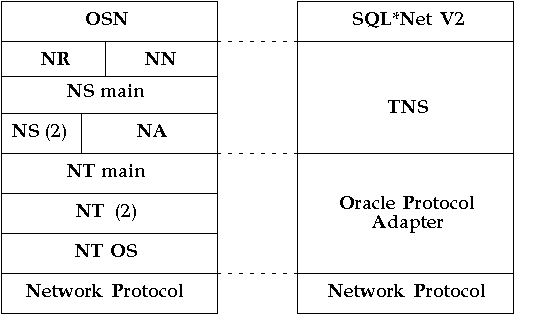
Figure 1 - 1. Network Products and Error Stack Components
The layers shown in this figure have the following meanings:
OSN
Network Routing (MultiProtocol Interchange)
Network Session (main and secondary layers)
Native Services includes Network Authentication (NAU) and Network Encryption (NAE)
Network Transport (main, secondary, and operating system layers)
Note: Your network may not include all of these components.
When a network error occurs, each layer contributes to the error stack. Layers that know nothing about the error report nothing, while other layers report what they know about the error. For example, suppose that a user of a client application tries to establish a connection with a database server using SQL*Net version 2 and TCP/IP, and the user enters:
sqlplus scott/tiger@hrserver.world
After the banner of SQL*Plus appears on the screen, the following error is displayed:
ORA-12203: TNS:Unable to connect to destination
This message indicates that the error message file on the Oracle server could not be opened, because the connection to the server failed. However, although the application displays only a one-line error message, an error stack that is much more informative is recorded in the log file by the network layer, if it is able to locate the appropriate message files on the client machine. This error stack can also be captured in trace files by invoking the trace facility and trying the connection again.
In the client-side log output file, SQLNET.LOG, an error stack corresponding to the SQL*Plus ORA-12203 error contains the following message:
***********************************************************
Fatal OSN connect error 12203, connecting to:
(DESCRIPTION=(CONNECT_DATA=(SID=trace)(CID=(PROGRAM=)
(HOST=lala)(USER=sviavant)))(ADDRESS_LIST=(ADDRESS=
(PROTOCOL=ipc)(KEY=trace))(ADDRESS=(PROTOCOL=tcp)
(HOST=lala)(PORT=1521))))
VERSION INFORMATION:
TNS for SunOS: Version 2.1.3.0.0 -
Oracle Bequeath NT Protocol Adapter for SunOS: Version
2.1.3.0.0
Unix Domain Socket IPC NT Protocol Adaptor for SunOS:
Version 2.1.3.0.0 -
TCP/IP NT Protocol Adapter for SunOS: Version 2.1.3.0.0
Time: 07-FEB-94 17:36:38
Tracing to file: /home/sviavant/trace_admin.trc
Tns error struct:
nr err code: 12203
TNS-12203: TNS:unable to connect to destination
ns main err code: 12541
TNS-12541: TNS:no listener
ns secondary err code: 12560
nt main err code: 511
TNS-00511: No listener
nt secondary err code: 61
nt OS err code: 0
Each of the six middle layers shown in Figure 1-1 contributes an error status to the error stack. In this example, the actual cause of the error is introduced and reported at the "nt main" layer. When the error number 511 is propagated to the upper layers, the same error is interpreted by the ns secondary, ns main, and nr layers to be errors 12560, 12541, and 12203 respectively. These error messages are all listed![]() of this guide, along with a cause and suggested corrective action for each.
of this guide, along with a cause and suggested corrective action for each.
TNS-00103: Parameter file initialization error.
ORA-12203: TNS: Unable to connect to destination
NMC-00010: Resource file cannot be opened
NNO-00052: invalid domain description list
Table 1 - 1. Error Message Prefix, Numbers, and Components
| Prefix | Error Number | Component | Type of Error |
| TNS | 1 to 500 | NR (routing) | MultiProtocol Interchange |
| TNS | 501 to 1000 | NT (transport) | Protocol Adapter |
| TNS | 1001 to 2500 | Listener Control Program | Listener Control Program |
| TNS | 2501 to 3500 | NA Internal Messages | NAU (Authentication) and NAE (Encryption) |
| ORA/TNS | 12150 to 12195 | SQL*Net | Oracle SQL*Net |
| ORA/TNS | 12196 to 12285 | NR (routing) | TNS |
| ORA/TNS | 12500 to 12530 | Listener | Listener to client |
| ORA/TNS | 12531 to 12629 | NS (session) | TNS |
| ORA/TNS | 12630 to 12699 | NA (Native Services) | Native Services (Authentication and Encryption) |
| NMC | 00001 to 11000 | Network Manager | Oracle Network Manager |
| NMO | 01001 to 01300 | Object Layer | Oracle Network Manager Object Store |
| NMR | 00001 to 00500 | Resource Layer | Oracle Network Manager |
| NNO | 00050 to 00711 | NN (Network Naming) | Oracle Names Server |
| NNC | 00001 to 00501 | NN (Network Naming) | Oracle Names client and server |
| NNL | 00001 to 01073 | NN (Network Naming) | Oracle Names Control Utility |
| NMP | 00001 to 00011 | NMP (Network Management Protocol) | Oracle Names client and server |
| NPL | 00100 to 00420 | NPL (Network Presentation Layer) | Network Presentation Layer |
| NMS | 00001 to 00275 | NMS (Oracle SNMP Support) | Oracle SNMP Support |
| NNF | 00001 to 04999 | NNF (Native Naming Adapters) | Native Naming Adapters |
Table 1 - 2. Error Messages and Related Documentation
| Type of Error Message | Where to Find Information |
| Application | Application reference manual |
| Operating system | Operating system documentation |
| Network protocol | Protocol-specific documentation |
| Oracle network software | This guide |
| SQL*Net Version 2.x | |
| MultiProtocol Interchange | |
| TNS | |
| Secure Network Services | |
| Oracle Protocol Adapters Network Manager Oracle Names | |
| SNMP Support | This guide |
| Native Naming | |
The Client Status Monitor also provides a SQLNET.ORA Editor that enables users to edit some of the optional parameters in the SQLNET.ORA file on the client. The editing tool is useful because it enables you to change the configuration parameters of a single client, without having to use Oracle Network Manager or to distribute new files from a central location.
For further information, see Chapter 4, "Client Status Monitor".
Note: TRCROUTE does not function on nodes using releases of SQL*Net earlier than release 2.3.
For more information about TRCROUTE, see Chapter 5, "Trace Route Utility".
|
Prev Next |
Copyright © 1996 Oracle Corporation. All Rights Reserved. |
Library |
Product |
Contents |
Index |