Release 8.0
A58227-01
Library |
Product |
Contents |
Index |
| Oracle8 Concepts Release 8.0 A58227-01 |
|
The pigs did not actually work, but directed and supervised the others.
George Orwell: Animal Farm
This chapter defines a transaction and describes how you can manage your work using transactions. It includes:
A transaction is a logical unit of work that contains one or more SQL statements. A transaction is an atomic unit; the effects of all the SQL statements in a transaction can be either all committed (applied to the database) or all rolled back (undone from the database).
A transaction begins with the first executable SQL statement. A transaction ends when it is committed or rolled back, either explicitly (with a COMMIT or ROLLBACK statement) or implicitly (when a DDL statement is issued).
To illustrate the concept of a transaction, consider a banking database. When a bank customer transfers money from a savings account to a checking account, the transaction might consist of three separate operations: decrement the savings account, increment the checking account, and record the transaction in the transaction journal.
Oracle must allow for two situations. If all three SQL statements can be performed to maintain the accounts in proper balance, the effects of the transaction can be applied to the database. However, if something (such as insufficient funds, invalid account number, or a hardware failure) prevents one or two of the statements in the transaction from completing, the entire transaction must be rolled back so that the balance of all accounts is correct.
Figure 15-1 illustrates the banking transaction example.
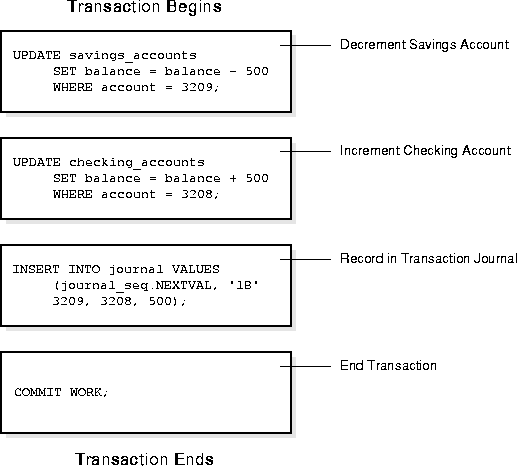
A SQL statement that "executes successfully" is different from a "committed" transaction.
Executing successfully means that a single statement was parsed and found to be a valid SQL construction, and that the entire statement executed without error as an atomic unit (for example, all rows of a multirow update are changed). However, until the transaction that contains the statement is committed, the transaction can be rolled back, and all of the changes of the statement can be undone. A statement, rather than a transaction, executes successfully.
Committing means that a user has said either explicitly or implicitly "make the changes in this transaction permanent". The changes made by the SQL statement(s) of your transaction become permanent and visible to other users only after your transaction has been committed. Only other users' transactions that started after yours will see the committed changes.
If at any time during execution a SQL statement causes an error, all effects of the statement are rolled back. The effect of the rollback is as if that statement were never executed. This is a statement-level rollback.
Errors discovered during SQL statement execution cause statement-level rollbacks. (An example of such an error is attempting to insert a duplicate value in a primary key.) Errors discovered during SQL statement parsing (such as a syntax error) have not yet been executed, so do not cause a statement-level rollback. Single SQL statements involved in a deadlock (competition for the same data) may also cause a statement-level rollback. See "Deadlocks" on page 23-16.
A SQL statement that fails causes the loss only of any work it would have performed itself; it does not cause the loss of any work that preceded it in the current transaction. If the statement is a DDL statement, the implicit commit that immediately preceded it is not undone.
A transaction in Oracle begins when the first executable SQL statement is encountered. An executable SQL statement is a SQL statement that generates calls to an instance, including DML and DDL statements.
When a transaction begins, Oracle assigns the transaction to an available rollback segment to record the rollback entries for the new transaction. See "Transactions and Rollback Segments" on page 2-18 for more information about this topic.
A transaction ends when any of the following occurs:
After one transaction ends, the next executable SQL statement automatically starts the following transaction.
Committing a transaction means making permanent the changes performed by the SQL statements within the transaction.
Before a transaction that modifies data is committed, the following has occurred:
When a transaction is committed, the following occurs:
See "Oracle Processes" on page 7-5 for more information about the background processes LGWR and DBWR.
Rolling back means undoing any changes to data that have been performed by SQL statements within an uncommitted transaction.
Oracle allows you to roll back an entire uncommitted transaction. Alternatively, you can roll back the trailing portion of an uncommitted transaction to a marker called a savepoint; see "Savepoints" on page 15-7 for a complete explanation.
All types of rollbacks use the same procedures:
In rolling back an entire transaction, without referencing any savepoints, the following occurs:
In rolling back a transaction to a savepoint, the following occurs:
You can declare intermediate markers called savepoints within the context of a transaction. Savepoints divide a long transaction into smaller parts.
Using savepoints, you can arbitrarily mark your work at any point within a long transaction. You then have the option later of rolling back work performed before the current point in the transaction (the end of the transaction) but after a declared savepoint within the transaction. For example, you can use savepoints throughout a long complex series of updates so that if you make an error, you do not need to resubmit every statement.
Savepoints are similarly useful in application programs in a similar way. If a procedure contains several functions, you can create a savepoint before each function begins. Then, if a function fails, it is easy to return the data to its state before the function began and then to reexecute the function with revised parameters or perform a recovery action.
After a rollback to a savepoint, Oracle releases the data locks obtained by rolled back statements. Other transactions that were waiting for the previously locked resources can proceed. Other transactions that want to update previously locked rows can do so.
In a distributed database, Oracle must coordinate transaction control over a network and maintain data consistency, even if a network or system failure occurs.
A two-phase commit mechanism guarantees that all database servers participating in a distributed transaction either all commit or all roll back the statements in the transaction. A two-phase commit mechanism also protects implicit DML operations performed by integrity constraints, remote procedure calls, and triggers.
The Oracle two-phase commit mechanism is completely transparent to users who issue distributed transactions. In fact, users need not even know the transaction is distributed. A COMMIT statement denoting the end of a transaction automatically triggers the two-phase commit mechanism to commit the transaction; no coding or complex statement syntax is required to include distributed transactions within the body of a database application.
The recoverer (RECO) background process automatically resolves the outcome of in-doubt distributed transactions - distributed transactions in which the commit was interrupted by any type of system or network failure. After the failure is repaired and communication is reestablished, the RECO of each local Oracle server automatically commits or rolls back any in-doubt distributed transactions consistently on all involved nodes.
In the event of a long-term failure, Oracle allows each local administrator to manually commit or roll back any distributed transactions that are in doubt as a result of the failure. This option enables the local database administrator to free up any locked resources that may be held indefinitely as a result of the long-term failure.
If a database must be recovered to a point in the past, Oracle's recovery facilities enable database administrators at other sites to return their databases to the earlier point in time also. This ensures that the global database remains consistent.
Application developers can improve the performance of short, nondistributed transactions by using the procedure BEGIN_DISCRETE_TRANSACTION. This procedure streamlines transaction processing so short transactions can execute more rapidly.
During a discrete transaction, all changes made to any data are deferred until the transaction commits. Of course, other concurrent transactions are unable to see the uncommitted changes of a transaction whether the transaction is discrete or not.
Oracle generates redo information, but stores it in a separate location in memory. When the transaction issues a commit request, Oracle writes the redo information to the redo log file (along with other group commits), and applies the changes to the database block directly to the block. Oracle returns control to the application once the commit completes. This eliminates the need to generate undo information, since the block actually is not modified until the transaction is committed, and the redo information is stored in the redo log buffers.