Release 8.0
A58225-01
Library |
Product |
Contents |
Index |
| Oracle8
SQL Reference
Release 8.0 A58225-01 |
|
Syntax diagrams are drawings that illustrate valid
SQL syntax. To read a diagram, trace it from left to right, in the direction
shown by the arrows.
Commands and other keywords appear in UPPERCASE inside rectangles.
Type them exactly as shown in the rectangles. Parameters appear in lowercase
inside ovals. Variables are used for the parameters. Operators, delimiters,
and terminators appear inside circles.
If the syntax diagram has more than one path, you can choose
any path to travel.
If you have the choice of more than one keyword, operator,
or parameter, your options appear in a vertical list.
Required keywords and parameters can appear singly or in a vertical list of alternatives. Single required keywords and parameters appear on the main path, that is, on the horizontal line you are currently traveling. In the following example, cursor is a required parameter:
If there is a library named HQ_LIB, then, according to the diagram, the following statement is valid:
DROP LIBRARY hq_lib;
If multiple keywords or parameters appear in a vertical list that intersects the main path, one of them is required. That is, you must choose one of the keywords or parameters, but not necessarily the one that appears on the main path. In the following example, you must choose one of the five settings:
If keywords and parameters appear in a vertical list above
the main path, they are optional. In the following example, instead of
traveling down a vertical line, you can continue along the main path:
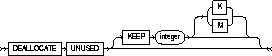
According to the diagram, all of the following statements are valid:
DEALLOCATE UNUSED; DEALLOCATE UNUSED KEEP 1000; DEALLOCATE UNUSED KEEP 10 M;
Loops let you repeat the syntax within them as many times as you like. In the following example, after choosing one expression, you can go back repeatedly to choose another, separated by commas.
Read a multipart diagram as if all the main paths were joined end to end. The following example is a two-part diagram:
According to the diagram, the following statement is valid:
ALTER TYPE type_name COMPILE BODY;
The names of Oracle identifiers, such as tables and columns,
must not exceed 30 characters in length. The first character must be a
letter, but the rest can be any combination of letters, numerals, dollar
signs ($), pound signs (#), and underscores (_).
However, if an Oracle identifier is enclosed by double quotation
marks ("), it can contain any combination of legal characters, including
spaces but excluding quotation marks.
Oracle identifiers are not case-sensitive except when enclosed
by double quotation marks.