By Louis Pelosi |
Step-by-step instructions on how to configure the Apple Mail email client on Mac OS X
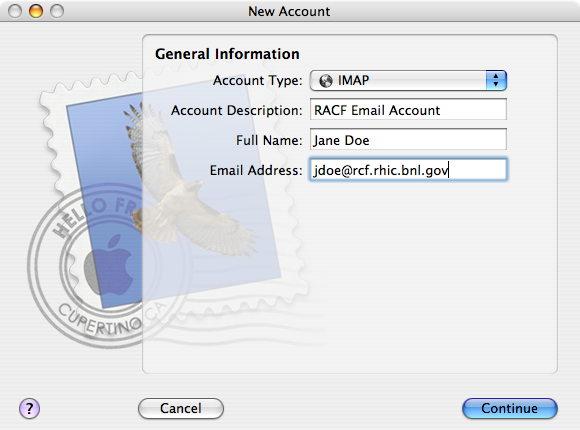
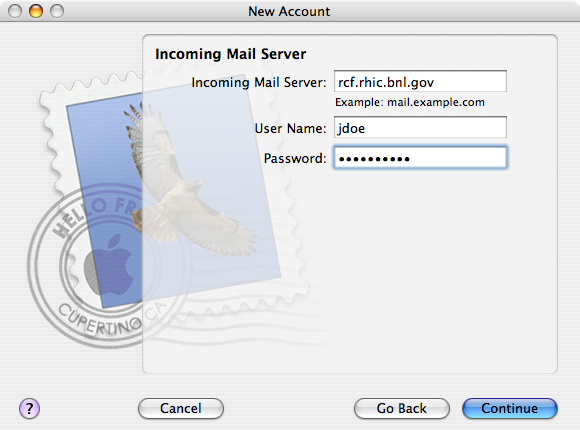
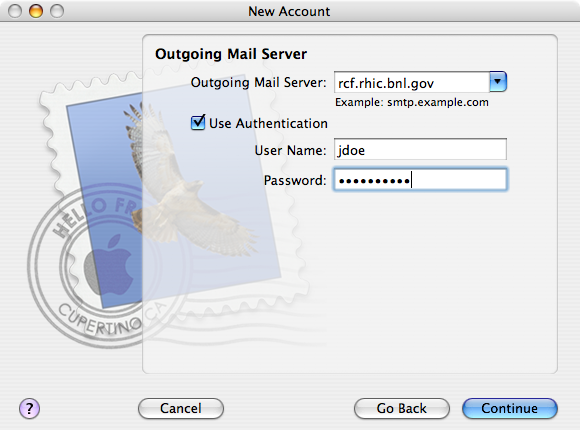
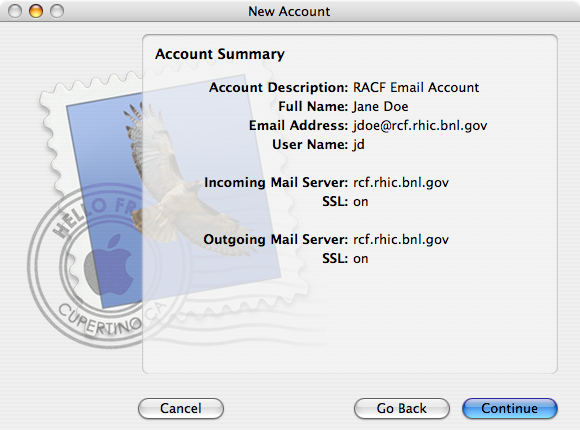
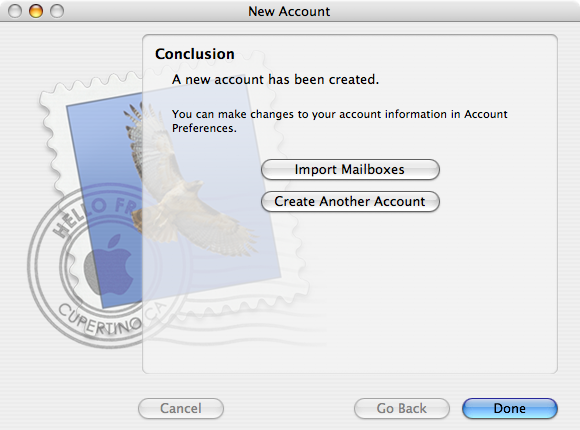
Troubleshooting
Some users have reportedly mitigated rejected password errors after upgrading their version of OS X and Mail (as well as using existing mail accounts with new OS X versions and installations) by changing their password's length by one character (e.g., adding or removing a character to or from an existing password). The simplest way to change your existing mail account password is via the Options --> Change Password menus in the webmail interface. Note that your mail password is not the same as your facility computing account (i.e., Kerberos) password.
